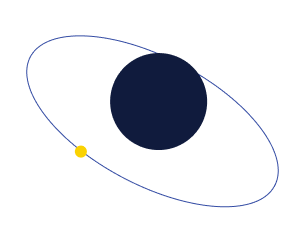App
UI/UX
How to Redesign an Existing Mobile App | Digital Awesome
Posted by: Nikki Tabberrah
January 12, 2023
In today's digital age, having a mobile app is essential for any business. However, to keep up with emerging trends and changing customer needs, app redesign projects are becoming increasingly popular. But what is an app redesign and what does a successful app redesign look like? Let's dive right in.
What is App Redesign?
App redesign refers to the process of modernizing the design and features of an existing mobile application. The goal of app redesign is to keep your existing product's look and feel up-to-date with current trends in UI/UX design while also improving its performance. Often, this includes adding new features or reworking existing ones, as well as changing visuals such as colors, fonts, icons, and illustrations. It can even involve a complete overhaul of existing functionality or architecture.
Achieving Successful App Redesign
The most successful app redesign projects involve thorough planning beforehand. Before you begin designing a new mobile application version, you must consider customer feedback and metrics from the previous version.
These parts will help you determine which areas need improvement or updating and which features should stay the same to maintain continuity for users familiar with your original application version. Once you have established this baseline knowledge about your target audience, you can begin developing wireframes and prototypes that will serve as visual blueprints for your development team. This phase allows you to experiment with different ideas before committing them to code so that you can get feedback from stakeholders early on in the process without having wasted valuable resources on something that may not work in practice.
Once you have developed a prototype that meets all requirements and expectations from stakeholders, it's time to start testing it out! User testing is essential during an app redesign project as it allows you to gain real-time feedback from actual users before investing in full-scale production costs. This step helps ensure that all changes made during your project have resulted in improvements rather than hindrances - since some changes may only be apparent once people tested these using them in their day-to-day lives.
If any unexpected issues arise during testing, they can be identified quickly and addressed right away before launch day arrives.
Benefits Of App Redesign
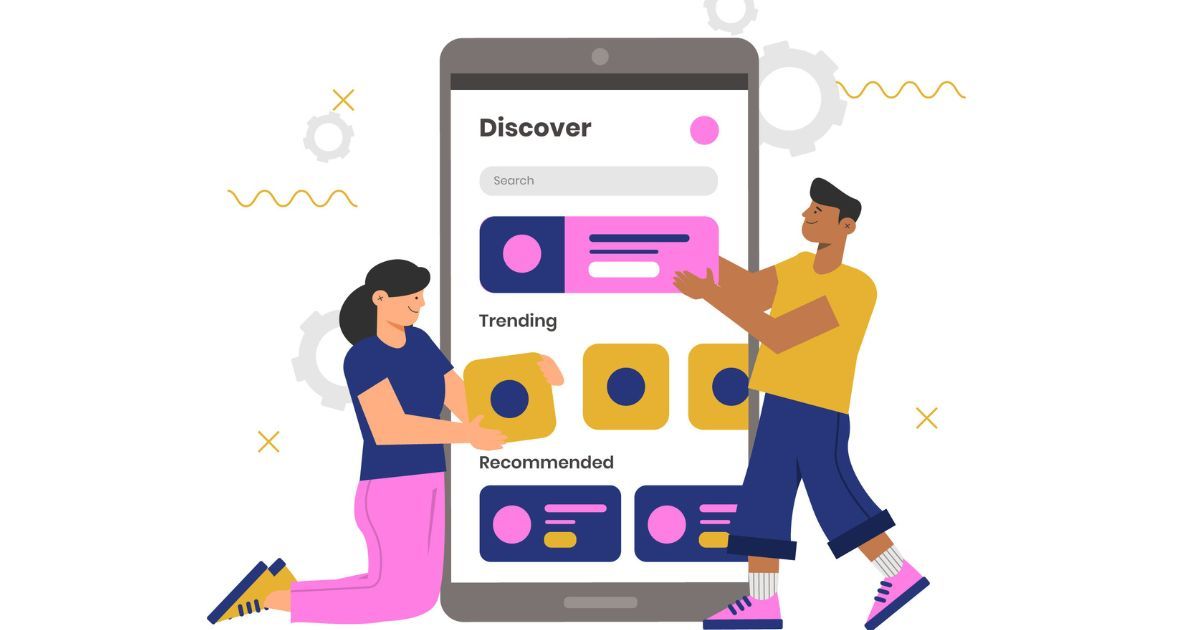
An obvious benefit of any mobile application development is increased customer engagement and loyalty due to improved user experience. A successful UX design should include a thoughtful navigation flow that makes sense for users unfamiliar with how things work on a particular platform or device.
Users should be able to find what they are looking for quickly and easily within the application interface itself. Lastly, incorporating visuals such as icons or images into an interface can also help reduce cognitive load, enhancing the overall user experience on any given application platform or device.
Step-By-Step Process
Apps are ubiquitous. It's essential to keep them up-to-date and attractive to succeed. But how exactly does one go about redesigning an app? Below is a step-by-step process for approaching an app redesign to ensure your digital presence remains relevant.
Step 1: Analyze Your Current App Design
The first step in redesigning your app should be looking closely at the existing design. This step involves analyzing what is currently working well, what isn't, and how you could improve upon existing features.
Make sure to take into account user feedback as well as any usage data available. It is also helpful to survey users on their experience with the current design and ask them what they would like changed or improved. After this analysis, you will better understand where you need to focus the most effort when redesigning the app.
Step 2: Determine Your Design Goals And Objectives
Once you have analyzed your current design, it's time to set some goals and objectives for the new format. What do you want out of this redesign? Are there specific functions or features that you must include? What user experience do you want people to have when using your app?
Consider all these questions before starting the redesign process, so everyone involved knows what they need to accomplish.
Step 3: Create A Wireframe and Visual Mockups Of The New Design
Wireframes are simple drawings that provide a basic outline of each page's contents without adding any styling or visuals—just text and simple shapes such as boxes for images or buttons. Visual mockups are more detailed versions that can help give stakeholders an idea of how the final product will look once it's complete. Once again, user feedback can be invaluable here; ask people if they feel comfortable navigating your wireframes/mockups based on their understanding of the goals/objectives laid out earlier.
Top Challenges & Considerations of a Redesign

App redesigns are a valuable way to keep your product fresh and up-to-date with today's trends, but they come with challenges. Whether you're a business owner, developer, or designer, there is a lot to consider when planning an app redesign.
The Overall User Experience (UX)
Ensure that your app's visuals are pleasing to the eye. This step means having a cohesive color scheme and consistent font styling throughout the app. Additionally, you want to ensure the user interface (UI) is intuitive so that users can easily navigate its features without getting lost or confused.
Finally, you want to ensure that any new features you add are helpful—not just flashy bells and whistles that don't add any value.
Functionality & Performance
The functionality and performance of your app is another important factor in an effective redesign. You want to ensure that any new changes don't disrupt current functionality or negatively impact app speed and performance.
Testing & Iteration
Successful redesigns require thorough testing and iteration before releasing them out into the wild for public consumption. Testing helps you identify potential problems with your redesigned version before it reaches users so they can fix it before release instead of after its release. Here, it could cause significant headaches for developers and customers alike.
Additionally, iteration allows developers and designers to refine their design over time by testing various versions until they find one that works well for both users and developers alike, leading us back full circle into UX considerations.
Investment
As technology advances, so do the expectations of customers. An app redesign is a great way to ensure that your mobile app remains up-to-date with the latest trends and features. However, there are costs associated with an app redesign, and it's essential to understand what they are before moving forward.
The first cost associated with an app redesign is the development fee. Depending on the project's scope and the complexity of the revamp, you must pay anywhere from $3,000 - $30,000 for a mobile app iteration. It can go higher in some cases. This initial cost can be high, but it's important to remember that an app redesign will help increase customer engagement, loyalty and sales in the long run.
In addition to the one-time fee, there will also be ongoing recurring costs associated with an app redesign. The paramount regular price is maintenance fees, including analytics tracking, bug fixes, platform updates, etc. Maintenance costs vary from project to project so make sure to scope that out with your chosen developer. Additionally, you may need to pay for additional user testing if you add new features or if changes made during the redesign drastically alter user behavior patterns on your app.
Redesign Apps To Your Advantage
Redesigning apps are becoming more commonplace as businesses strive for excellence when engaging with their customers online.
Successful app redesign projects lead to improved performance metrics, such as higher conversion rates or increased user engagement levels. Both advantages can provide invaluable long-term benefits for businesses looking to improve their bottom line through digital means. By taking into account customer feedback and metrics from prior versions alongside thoughtful planning before jumping into development tasks; thorough prototyping; and comprehensive user testing after completion; businesses can rest assured knowing that they can optimize redesigned applications for success.
Are you considering revamping your mobile app? Contact Digital Awesome and let’s discuss!
Featured Articles:
Articles You May Like
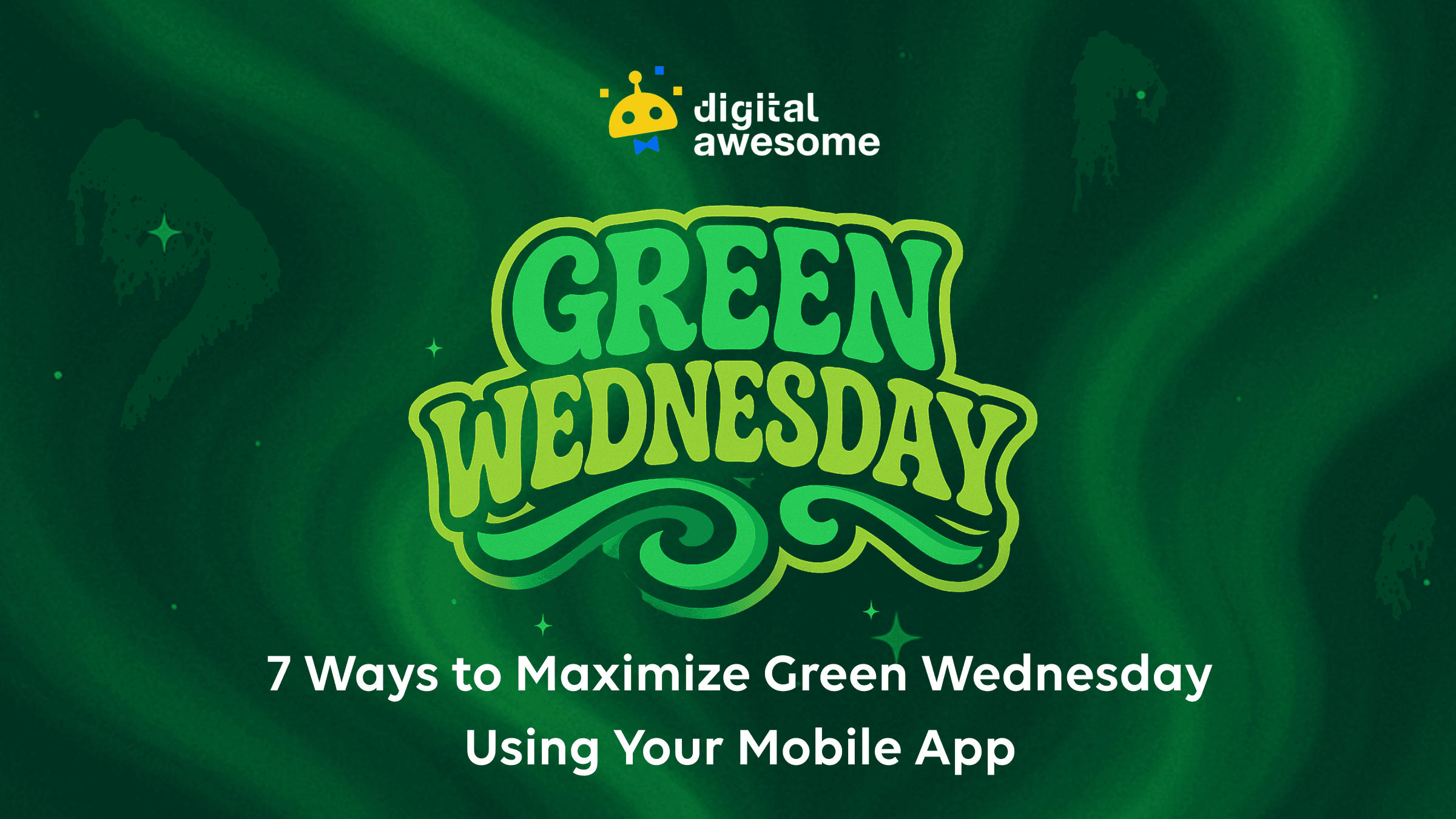
7 Ways to Maximize Your App ROI This Green Wednesday
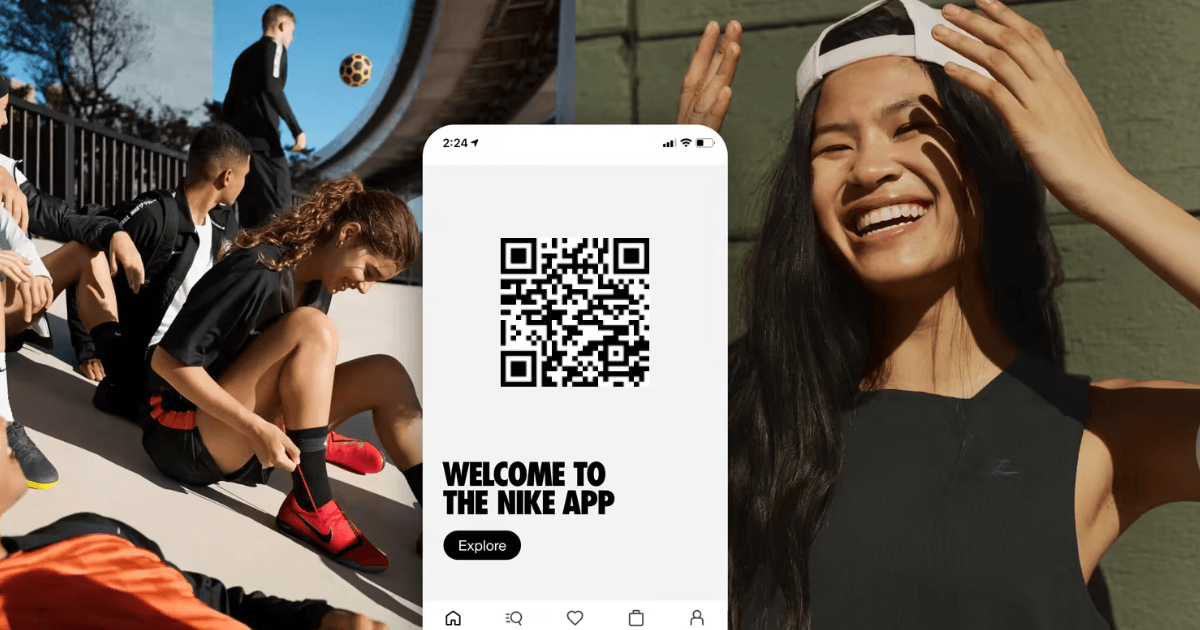
What the Cannabis Industry Can Learn From Nike
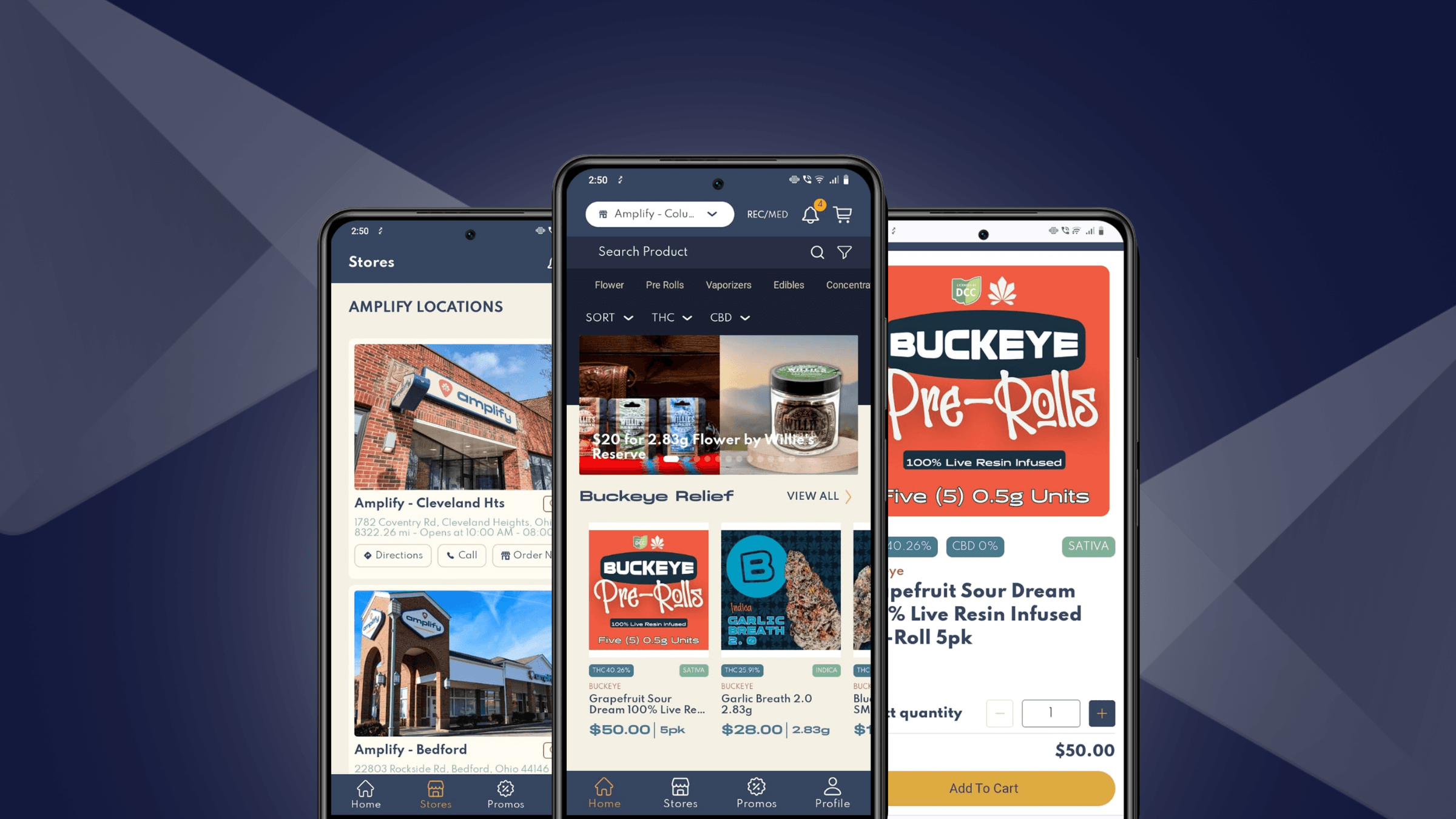
Android Users Are Ready to Spend. Is Your Dispensary Ready?