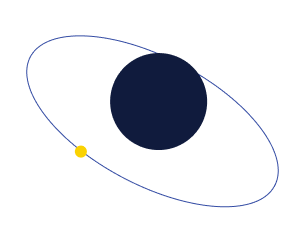

Digital Experience
The Apps We Love: Remote Work Edition
Posted by: Digital Awesome
August 12, 2022
As the post-COVID landscape continues to reshape the future of work all over the world, people and businesses are now starting to redefine their own concept of productivity. In a remote work setting, the term ‘productivity’ goes beyond your typical 8-5 and office visibility. Nowadays, productivity is measured with results, performance quality, and achieving an overall balance between life and work.
As our personal lives intertwine with professional endeavors, the remote work setup can get chaotic for most people. It’s easy to get side-tracked when you have to juggle child care and chores with work. So we tend to rely on technology to keep track of things. Am I right? So productivity tools such as mobile and desktop work from home apps come in real handy in this scenario.
A big thanks to the creative minds of visionaries and software developers, we get to efficiently manage our work right from our everyday gadgets. In this article, we rounded up productivity apps that we’ve been loving so far. Including some collaborative tools that help Digital Awesome carry out successful projects.
Top Apps to Boost Productivity & Motivation During Remote Work
Productivity & Focus
An app that helps you get into laser-focus using the famous time management method called the Pomodoro Technique. Proven to be life-changing, the Pomodoro technique enables you to break down tasks by allocating one type of work every 25 minutes. It is followed by a brief 5-15 minute break for a mental refresh before the next task at hand.
PomoFocus is a free native desktop app and software that’s easy to use with its straightforward user interface. Its virtual alarm bells will ring when time is up and helps you stay the course. Research shows that this technique boosts productivity and improves the overall quality of work by giving the mind ample time to recover and lessening the mental load.
Working from home is not one without distractions. So no matter the level of focus you put into your day, the temptation to grab your phone and start scrolling down through social media is still a hard one to beat. Offtime is an app that helps you balance and manage digital device usage so you can focus on getting things done and live life to the fullest – unplugged and disconnected.
This app allows you to block time within the day and make sure you’re time is protected against distracting notifications. It even has the ability to block your phone during disconnection hours and disable its features even if you restart it. Offtime also offers a host of premium features so you can make the most out of your precious time. Unique features include inviting other users to join your Offtime, scheduling sessions, call blockage profiles, multiple profiles and so much more. The Android version provides more features than on iOS one, but overall, the free app does its job of keeping your time distraction-free.
The way you communicate plays a big role in the success of your work and collaboration. With Grammarly, you can be sure that you’re sending out the right narratives with the right tone. It also keeps your email clear, succinct and free from unwanted typographical errors and inappropriate nuances.
The right words allow you to communicate effectively. It increases the quality of work performance, and level of service and helps professionals keep personal branding on point. With its AI capabilities, this native app is your perfect writing assistant any day. Grammarly is available for download as a desktop app or a mobile app on iOS and Android.
Not many use this, but this excellent iPhone app shouldn’t be missed. There’s a lot on your plate daily so what better way to help you manage your mobile world than the Shortcuts app. Just like the famous IFTTT app that automates certain functions in your devices, this can help you do the same and more.
Decked out with over 300 built-in actions, it works with frequently used apps within your iPhone such as contacts, gallery, Safari, music and calendar among many others. The shortcuts app automates things you do regularly on your Apple devices. This can help with tasks such as when you receive a file from your messages, shortcuts can automatically save it to your Dropbox account. You can also send automated messages to peers. For example, when your phone switches to Drive mode, Shortcuts can notify your favorite contact that you’re on the road so they can expect a reply when you arrive at your destination. These are just a few things that you can do with Apple’s shortcuts app.
This personal task manager app is a lifesaver. Simply add a task, categorize it, and set due dates, priority levels and assignments. Its aesthetically pleasing design and seamless user experience make task management a joy. You can even keep track of your productivity goals and share tasks with family, friends and colleagues. Todoist syncs all your data across all your smart gadgets - yes, including your smartwatch.
Your task management dashboard can fit any working style and preference. With its customization feature, you can build your own task view to fit your workflow. Use Kanban-style boards to get an overview of your tasks, filter through listings through labels, and match your style with different themes.
PRO TIP: Save yourself a ton of time on the go. Jot your tasks on any notetaking app such as Apple notes and when you’re settled in, just copy-paste it on your Todoist dashboard and it will automatically segment them as varying tasks.
Planting trees has never been this productive. The Forest app is a goal-oriented application that helps you push through the hard, busy days. The concept is simple. When you want to stay focused, just plant a virtual tree. Your virtual tree will grow as you breeze through your work, and die when you leave the productivity app halfway.
Also, the app is in partnership with a real tree-planting organization called Trees For The Future. When users spend their hard-earned virtual coins on real trees, the company makes a donation to plant a real one on behalf of the user. This app not only keeps you aligned with your goals, but it’s also for a good cause. So, win-win!
Collaboration Tools
Where do we start? Aside from the team’s innate talent and extraordinary tech prowess, Basecamp is one tool that makes Digital Awesome shine. Basecamp is the ultimate remote working app and software that keep teams working like a well-oiled machine even if you’re thousands of miles away from each other.
Designed to fundamentally improve workflow, Basecamp is your complete tool kit for working remotely. It is a well-designed project management tool that allows you to collaborate with peers and clients, assign tasks, manage timelines, chat with colleagues and clients, keep files, do daily team check-ins and track schedules all in one place. Its board-style interface makes it easy for the team to get into workspaces and work on projects in an organized and streamlined manner.
Advertised as your “Digital HQ”, Slack is one of the most effective work communication tools in the market. It allows a team to work more easily with one another with the use of channels, slack connect, private messages, clips for asynchronous collaboration and accessibility features. Moreover, integrations make this app one of the most useful as well. You can connect Slack to services such as Outlook365, Google Drive, Zoom, and even technical tools like Jira among 2,000 others to make remote work as seamless as ever.
And yes, here at Digital Awesome, we use Slack to get in touch and we get things done – fast.
Canva is non-negotitable if you’re working in creatives, marketing, web design and so much more. It is a full-suite editing tool that allows you to create digital and printed assets, presentations and videos using easy drag-and-drop features. More than creating stunning designs and videos, its team features make collaborations fun and easy. Team features include real-time design collaborations, assigning tasks, and adding feedback and resolutions to the drawing board. From a brand perspective, Canva helps business owners keep things on-brand with its brand kit features that keep all your brand elements intact for future design activities.
Productivity Boosters
Sleep and job performance are directly related so getting the right amount of snooze is crucial especially when working from home. Adults are advisable to have at least six to eight hours of sleep each night to achieve full function the next day. More than quantity, the quality of sleep matters as much so prioritizing this part of our lives is vital when we want to stay focused during the day.
Sleep Cycle will work with you to achieve this. This app tracks and analyzes your sleep patterns using its patented sound analysis. It also helps you fall asleep faster using sounds and meditations and provides practical guidance on sleep improvements. Moreover, it is an autonomous app wherein you simply put your mobile device by your bedside and it will take care of the rest. Sleep Cycle is available on iOS, Android and Huawei app stores.
Sleep is important, but mindset tops the charts as well. Headspace app is an effective mindfulness app that helps you focus and ease stress and anxiety on the go. It features an array of guided meditations, sleepcasts, inspiring morning stories, quick exercises and music to keep you cool and focused on your work.
Headspace offers a 14-day free trial and the monthly rate starts at $5.84USD per month. Don’t get discouraged though, the subscription is worth it another excellent feature. Making the app more interesting are thematic meditations and activities through brand collaborations.
Are you a fan of Star Wars? You can now do breathing exercises with Chewbacca or get your mind as focused as a Jedi. I don’t know about you, but that sounds cool.
The apps we love go beyond this list but let’s keep it short and sweet for now. Got an app idea? Let’s make awesome happen.
Featured Articles:
- The Apps We Love: Revenge Travel Edition
- Top Tech Rumors to Watch Out For
- Get your Game On With Mobile Gaming Apps
- It's a bird...It's a plane! It's Super App!
- Live Like Tony Stark with these awesome finds
Articles You May Like
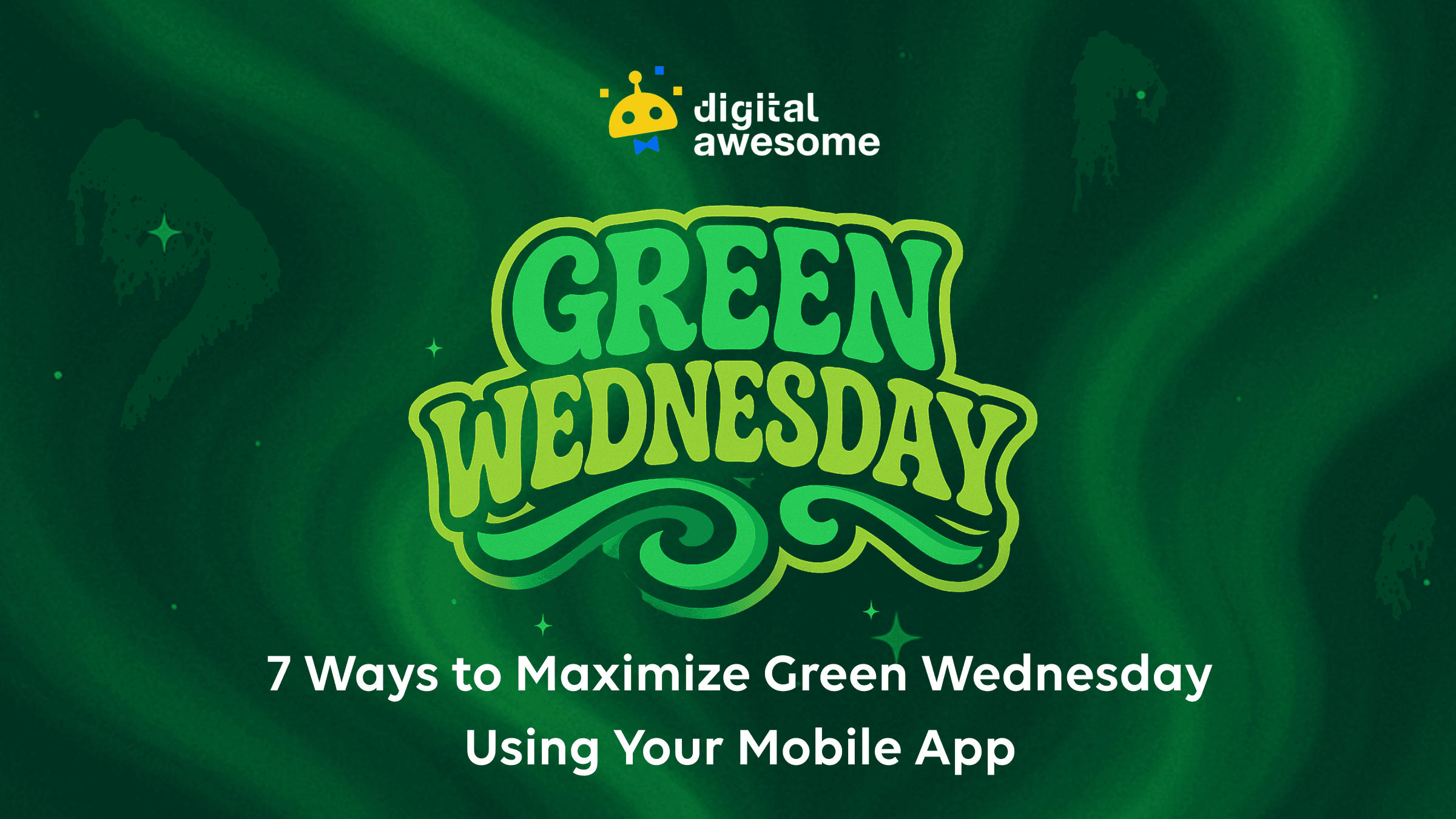
7 Ways to Maximize Your App ROI This Green Wednesday
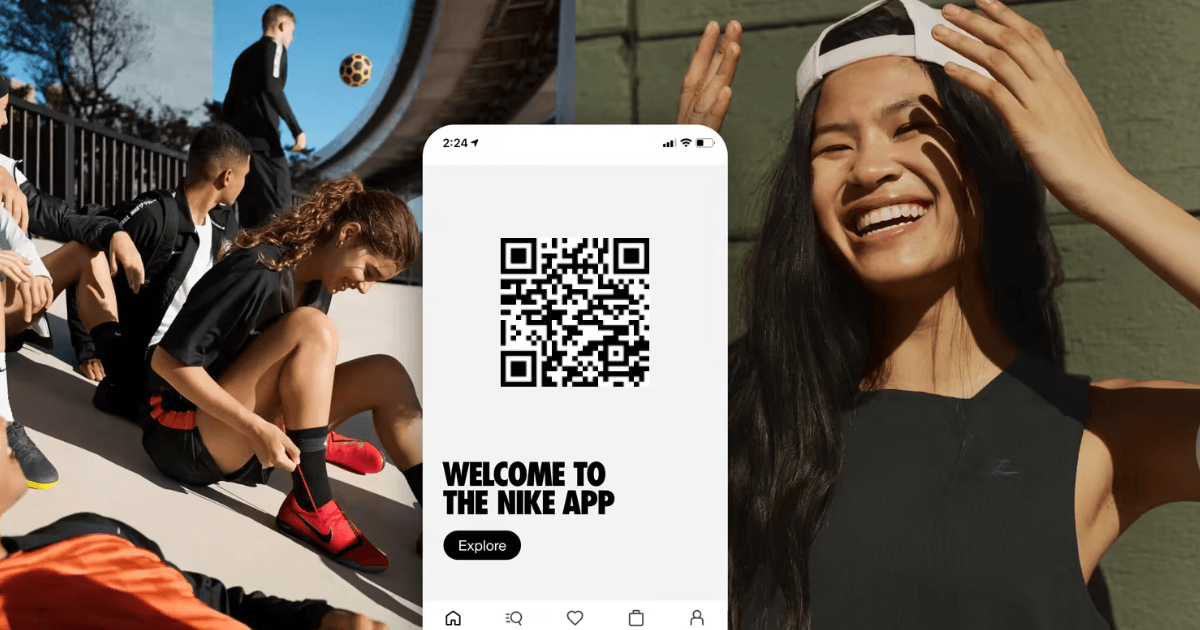
What the Cannabis Industry Can Learn From Nike
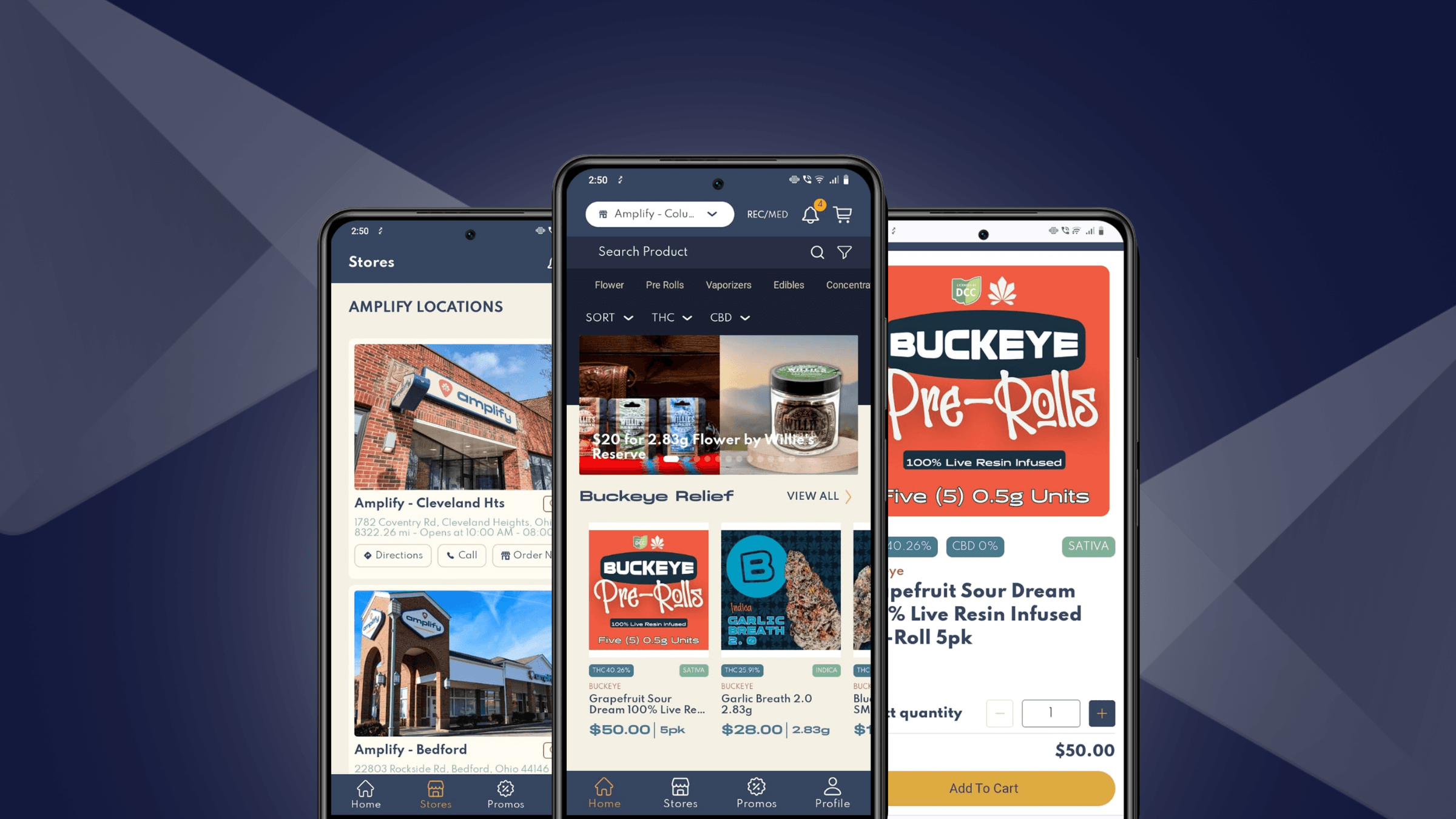
Android Users Are Ready to Spend. Is Your Dispensary Ready?
